Commands archive v2 details¶
Concept overview¶
The key concept underlying version 2 is that it uses web resources to always provide the most current set of executed and planned load and non-load commands. This is true even in rapidly changing circumstances such as anomaly recovery or a fast TOO. The code provides correct results without need for the user to worry about syncing any files. Working without a network is possible, see the Flight scenario (no network) section for details.
The Chandra Command Events Google sheet is the foundation of this infrastructure. It provides a centralized repository which contains information about “command events” that impact the as-run commanding on Chandra. This document is viewable by anyone with the link but can be edited only by FOT mission planning, Flight Directors and a small set of managers. This spreadsheet will be maintained by FOT MP in a timely manner (typically within one hour during anomalies) following a defined process.
The other key web resource is the OCCweb FOT mission planning approved load products directory tree. This is used to automatically find all recent approved loads and incorporate them into the load commands archive.
Scenarios¶
A scenario is an specific version of events that you like to evaluate. The default scenario is the Chandra Command Events sheet.
Providing for alternate scenarios is a key feature of the commands archive v2. An example is checking for thermal propagation for assuming an ACIS CTI using either 3-chips or 4-chips, or no CTI at all. Such scenarios are considered “custom” scenarios and can be created and easily manipulated by the user. Examples include:
Different CTI options
Different “cold attitude” options
What if’s, like what if we didn’t manage to start the maneuver to 135 pitch in a NSM recovery?
One special scenario is the “flight” scenario, discussed below.
Flight scenario (no network)¶
In the case of production applications that are running on the HEAD or GRETA
networks or where it is not possible or desirable to access the network to
update the local loads, the special "flight" scenario can be used.
The impact of selecting scenario="flight" in a commands query is that it
disables access to network resources (Google sheets and OCCweb). This means that
results will depend strictly on the production commands archive files
${SKA}/data/kadi/cmds2.h5 and ${SKA}/data/kadi/cmds2.pkl. On the HEAD
network these files are brought up to date each 10 minutes by a cron jobs, so
using "flight" in this case is a reliable way to eliminate dependence on the
kadi external web resources.
Using the "flight" scenario is also recommended for use on some GRETA
workstations if they cannot access the Chandra Command Events Google sheet.
Custom scenario example¶
This example shows the steps to programmatically add an ACIS CTI in the midst of the 2021:296 NSM recovery:
>>> from kadi import paths
>>> from kadi.commands import conf, get_cmds
>>> cmds = get_cmds(start='2022:001') # Ensure local cmd_events.csv is up to date
>>> path_flight = paths.CMD_EVENTS_PATH()
>>> path_flight
PosixPath('/Users/aldcroft/.kadi/cmd_events.csv')
>>> path_cti = paths.CMD_EVENTS_PATH(scenario='nsm-cti')
>>> path_cti
PosixPath('/Users/aldcroft/.kadi/nsm-cti/cmd_events.csv')
>>> path_cti.parent.mkdir(exist_ok=True, parents=True)
>>> from astropy.table import Table
>>> events_flight = Table.read(path_flight)
>>> events_flight.colnames
['State', 'Date', 'Event', 'Params', 'Author', 'Reviewer', 'Comment']
>>> cti_event = {'State': 'definitive', 'Date': '2021:297:13:00:00',
... 'Event': 'RTS', 'Params': 'RTSLOAD,1_CTI06,NUM_HOURS=12:00:00,SCS_NUM=135',
... 'Author': 'Tom Aldcroft', 'Reviewer': 'John Scott', 'Comment': ''}
>>> events_cti = events_flight.copy()
>>> events_cti.add_row(cti_event)
>>> events_cti.write(path_cti, overwrite=True)
>>> import os
>>> os.environ['KADI_COMMANDS_DEFAULT_STOP'] = '2021:299'
>>> cmds = get_cmds('2021:296:10:35:00', '2021:298:01:58:00', scenario='nsm-cti')
>>> cmds[cmds['event'] == 'RTS'].pprint_like_backstop()
2021:297:13:00:00.000 | COMMAND_SW | OORMPEN | CMD_EVT | event=RTS, event_date=2021:297:13:00:00, msid=OORMPEN, scs=135
2021:297:13:00:01.000 | ACISPKT | WSVIDALLDN | CMD_EVT | event=RTS, event_date=2021:297:13:00:00, scs=135
2021:297:13:00:02.000 | COMMAND_HW | 2S2STHV | CMD_EVT | event=RTS, event_date=2021:297:13:00:00, 2s2sthv2=0 , msid=2S2STHV, scs=135
2021:297:13:00:03.000 | COMMAND_HW | 2S2HVON | CMD_EVT | event=RTS, event_date=2021:297:13:00:00, msid=2S2HVON, scs=135
2021:297:13:00:13.000 | COMMAND_HW | 2S2STHV | CMD_EVT | event=RTS, event_date=2021:297:13:00:00, 2s2sthv2=4 , msid=2S2STHV, scs=135
2021:297:13:00:23.000 | COMMAND_HW | 2S2STHV | CMD_EVT | event=RTS, event_date=2021:297:13:00:00, 2s2sthv2=8 , msid=2S2STHV, scs=135
2021:297:13:00:24.000 | ACISPKT | WSPOW0CF3F | CMD_EVT | event=RTS, event_date=2021:297:13:00:00, scs=135
2021:297:13:01:27.000 | ACISPKT | WT007AC024 | CMD_EVT | event=RTS, event_date=2021:297:13:00:00, scs=135
2021:297:13:01:31.000 | ACISPKT | XTZ0000005 | CMD_EVT | event=RTS, event_date=2021:297:13:00:00, scs=135
2021:297:13:01:35.000 | ACISPKT | RS_0000001 | CMD_EVT | event=RTS, event_date=2021:297:13:00:00, scs=135
2021:297:13:01:39.000 | ACISPKT | RH_0000001 | CMD_EVT | event=RTS, event_date=2021:297:13:00:00, scs=135
Then from the bash command line:
$ export KADI_SCENARIO=nsm-cti
$ dpa_check \
--outdir=out-cti \
--oflsdir=DAWG-demo/OCT2521/oflsb \
--state-builder=sql \
--run-start=2021:296:18:00:00
Configuration options¶
The kadi commands configuration options are stored in the file
~/.kadi/config/kadi.cfg. The location of this file is fixed.
The available options with the default settings are as follows:
[commands]
## Default lookback for previous approved loads (days).
default_lookback = 30
## Cache backstop downloads in the astropy cache. Should typically be False,
## but useful during development to avoid re-downloading backstops.
cache_loads_in_astropy_cache = False
## Clean backstop loads (like APR1421B.pkl.gz) in the loads directory that are
## older than the default lookback. Most users will want this to be True, but
## for development or if you always want a copy of the loads set to False.
clean_loads_dir = True
## Directory where command loads and command events are stored after
## downloading from Google Sheets and OCCweb.
commands_dir = ~/.kadi
## Google Sheet ID for command events (flight scenario).
cmd_events_flight_id = 19d6XqBhWoFjC-z1lS1nM6wLE_zjr4GYB1lOvrEGCbKQ
## Half-width box size of star ID match for get_starcats() (arcsec).
star_id_match_halfwidth = 5
## Half-width box size of fid ID match for get_starcats() (arcsec).
fid_id_match_halfwidth = 40
Modify options¶
To modify a configuration there a few options. First is programmatically within Python to change a parameter for all subsequent code:
>>> from kadi.commands import conf, get_cmds
>>> conf.default_lookback
30
>>> conf.default_lookback = 60
You can also temporarily change an option within a context manager:
>>> with conf.set_temp('include_in_work_command_events', True):
... cmds_in_work = get_cmds('2022:001', '2022:002') # Use Commands In-work events
>>> cmds_flight = get_cmds('2022:001', '2022:002') # Use only Predictive or Definitive
For an even-more permanent solution you can write out the configuration file to disk and then edit it. Be wary of “temporarily” changing an option and then forgetting to revert it later.
>>> import kadi
>>> import kadi.events.models # Due to a strange interaction with Django
>>> status = kadi.create_config_file()
INFO: The configuration file has been successfully written to
~/.kadi/config/kadi.cfg [astropy.config.configuration]
Environment variables¶
KADIOverride the default location of kadi flight data files
cmds2.h5andcmds2.pkl.KADI_COMMANDS_DEFAULT_STOPFor testing and demonstration purposes, this environment variable can be set to a date which is used as the default stop time for commands. In effect this makes the code believe that this is the current time and that there are no command loads available after this time.
KADI_SCENARIOSet the default scenario. This can be used to set the scenario in an application that is not aware of kadi scenarios, effectively a back door to override the flight commands.
Data files and resources¶
Flight archive files¶
The flight archive of commands and associated parameters are stored in the two
files listed below. These files are kept up to date each 10 minutes on the
HEAD server and must synced at least once each 3 weeks to GRETA and other
computers using either ska_sync or by other means.
${SKA}/data/kadi/cmds2.h5HDF5 table of commands
${SKA}/data/kadi/cmds2.pklPython pickle file containing a dict of command parameters. Since the command parameters are often the same this significantly reduces the same of the archive data files.
Local archive files¶
The local archive is maintain by using the Web resources below. These files
are stored in ~/.kadi by default but the location is configurable.
cmd_events.csvLocal copy of the Chandra Command Events Google sheet as a CSV file.
loads.csvCSV file with information about recent approved loads that have been retrieved from OCCweb. This includes the command start and stop times, interrupt times, and the RLTT, scheduled stop time.
loads.datSame as
loads.csvbut in a fixed-width human-readable format.loads/Directory containing backstop commands for recent approved loads stored as a Python pickle file, e.g.
MAR0722A.pkl.gz.<scenario>/Directory containing files for a custom scenario. The files are
cmd_events.csv,loads.csv,loads.dat. Note that theloads/directory is not specific to a scenario and so the top-level version is used.
Web resources¶
- Chandra Command Events Google sheet
Centralized repository which contains information about “command events” that impact the as-run commanding on Chandra. This document is viewable by anyone with the link but can be edited only by FOT mission planning, Flight Directors and a small set of managers. This spreadsheet is maintained by FOT MP in a timely manner (typically within one hour during anomalies) following a defined process.
- FOT mission planning approved load products
This is used to automatically find all recent approved loads and incorporate them into the load commands archive.
Configuration and other files¶
These files are in the user home directory ~/.kadi. This directory location
is not configurable as they are set by the astropy configuration sub-package.
~/.kadi/config/kadi.cfgKadi configuration file.
~/.kadi/cacheCache download files. This can be removed at any time if needed.